So you've just scored that client contract you've been negotiating for weeks and you're finally ready to jump into the "real" work, right? Sounds great! But before we surface from the seemingly endless contract negotiations and project scope revisions and into a happy place of our design app of choice (mine happens to be Sketch), let's consider a few workflow tactics that can keep us designing more and managing less.
Day one, hour one
The absolute first thing I do once I begin a new client project is setup a folder system on my computer for that client and tuck away the first few assets that have been exchanged between us thus far.
Overall, here's what my go-to folder system looks like:
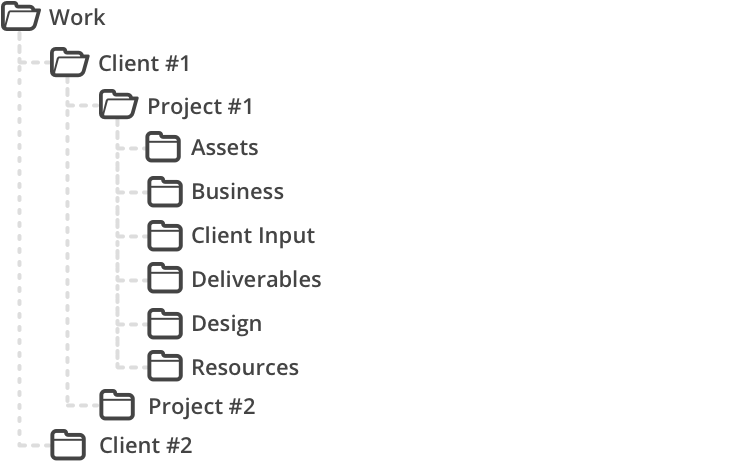
Let's break each section down and look at the workflow for the folders within.
The Client Folder
Within the main "Work" folder, for each of my clients I create an individual folder for that client.
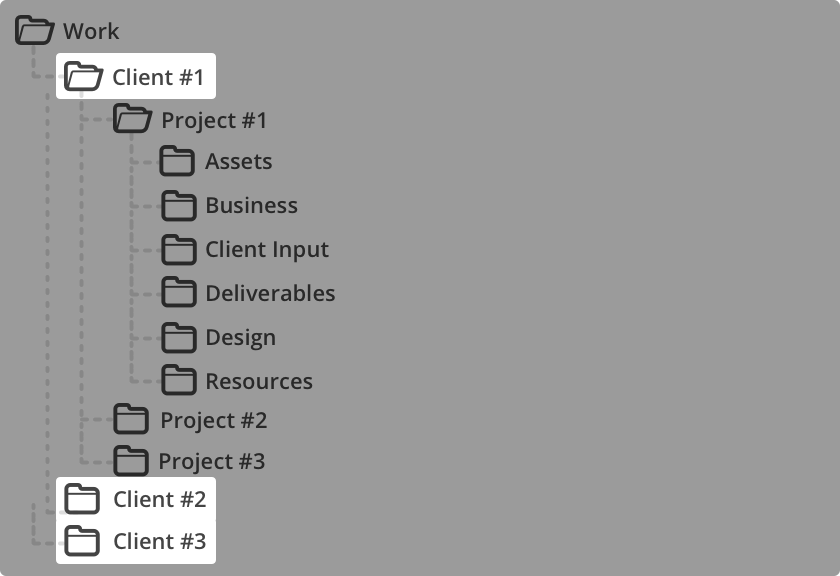
Pro Tip: List client folders alphabetically in your file manager for quick browsing.
Project Folders
In many cases you may have multiple projects per client, so within each client folder I like to create a subfolder for each specific project. You may omit this extra layer of organization if you truly believe it's a one-off client or better yet, skip this step at first and once you do in fact, have subsequent projects for that client, you can then start implementing a project-based folder structure.
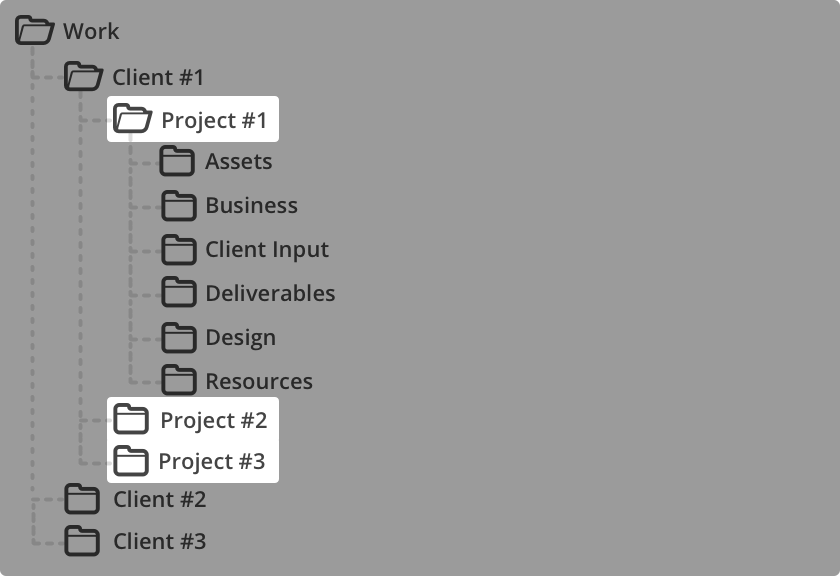
The Project Folder
Here's where things get interesting.
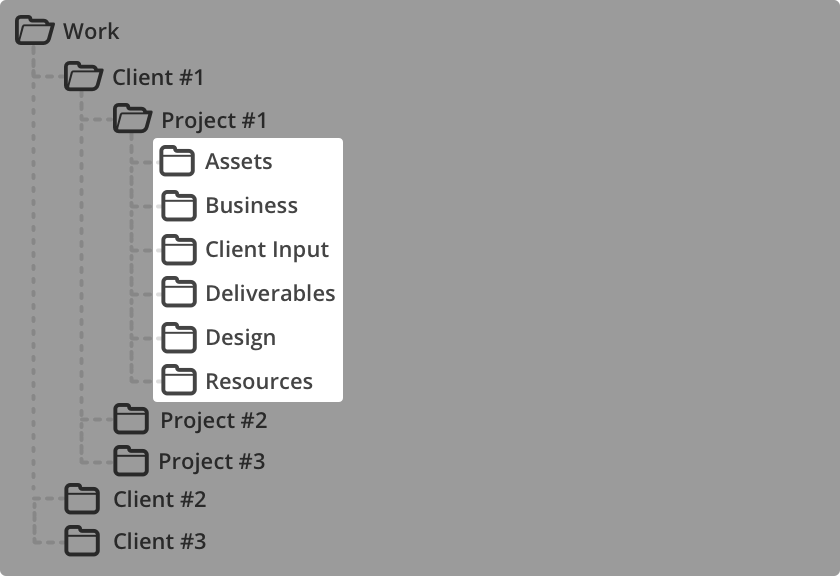
- Assets can typically be any type of design element that is used to create your designs. This can vary from stock photos, logos, fonts, icons, illustrations, templates and more.
- Business is anything business-related including project proposals, contracts and invoices.
- Client Input are documents and files you receive from the client. Project questionnaires, previous design samples, copy, important emails, etc.
- Deliverables contain any files sent to the client.
- Design contains all of the design source files .
- Resources is any other misc documentation, materials and other files needed to support the project.
Choosing A Project Management Tool
We are in what seems to be the golden age of project management tools, where it feels like every day a new one crops up hoping to win the hearts and minds of anyone looking for a kanban board and some workflow in their lives. But before succumbing to endless hours of testing out "free trials" and obsessing over feature comparison tables, lets instead make a few upfront decisions on what we need from project management which in turn, will greatly narrow our options pool.
Let's look at the main dimensions of a typical project management tool so we can get a better understanding of what’s applicable to us. This is by no means an exhaustive list of features, but if you can find a tool that checks off the most items from the list below, it can undoubtably empower your daily workflow.
- Ease of use - On average you will spend several hours per week managing various aspects of your project, so choosing a project management tool that you find intuitive and designed to your preference is crucial for minimizing friction and usability annoyances.
- Task Management - Being able to easily and efficiently add tasks and associated task data (due date, priority, category, etc) will make your overall workflow much more organized and linear.
- Time Tracking & Invoicing - For the majority of projects, tracking time will be the main way you bill your clients. A project management tool that integrates time tracking features is a convenient addition, it can also streamline invoice creation and allow you to correlate how much time you spend on specific tasks.
- Integrations - Integrations can be a powerful way to connect a project management tool to other various parts of your work life puzzle. Integrations can be anything from being able to attach a Google doc to your tasks to accepting invoice payments via credit cards. Think through integrations that will have the most impact on your workflow and also be realistic on those you can live without in favor of more important features.
- Collaboration Tools - I always advise including your clients in various touch points during project development. A project management tool that enables you to allow your clients to leave feedback, comments and even add tasks to your todo list can be a great foundation for collaboration.
Making the Choice
With the general sense of the above five dimensions of a project management tool, let's give each of these five dimensions a maximum 10 point value and decide, out of those available 10 points, how many points would you give it's importance to your daily workflow? For example, my breakdown would be:
Ease of use = 9 points
Task Management = 10 points
Time Tracking & Invoicing = 5 points
Integrations = 8 points
Collaboration Tools = 8 points
So when it comes time to decide on a project management tool, simply look at their feature list and make an assessment on each of the above five features. If they don't individually stack up to your requirements, move on to the next!
Handling Client Communication
It's important to have flexible and reliable ways to communicate with your clients. I like to be prepared for this on three fronts:
Audio and Video Calls
While audio calls are almost always the acceptable and expected form of communication with clients, I like to use a single app that supports audio and video calling if the need arises. That way I don't have to scramble to open and login to different apps depending on the type of call.
Screen Sharing
Screen sharing is a great way to present work to clients while being able to explain and demonstrate your designs in real time.
Pro Tip: Before screen sharing, hide desktop icons and disable any notification windows that may appear.
- For Mac users: https://itunes.apple.com/us/app/hiddenme/id467040476?mt=12
- For Windows users: Right-click (or press and hold) the desktop, point to View, and then select Show desktop icons to add or clear the check mark.
Messaging
Having a light weight way to exchange messages with and get quick feedback from your clients is useful during working hours.
Pro tip: If you are already using a messaging app such as Slack, create a new workspace for your personal brand and for each client create a private channel for that client and invite them specifically to that channel.
Email can be a challenging and daunting piece of your daily routine to conquer. It's invariably a catch-all for important correspondence, useful newsletters, notifications, etc. But most of all...unwanted and often times, unwarranted junk. As a result, getting to inbox zero daily can often feel like:
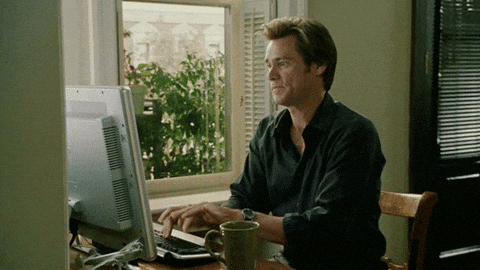
There are several recommended techniques to achieve the aforementioned inbox zero bliss, involving complex email filters, smart folders, machine learning algorithms and cutting edge AI. But for those of us without a PHD in data science, let's consider a practical yet highly efficient way to go about this.
Email "Triage"
The first step to tackling our email woes is to implement a system of dealing with truly urgent and important emails efficiently and placing everything else into an appropriate place to deal with it later. So fire up your email client of choice, open the first email, give it a quick skim and quickly assess if you need to take action on that email.
If the answer is "Yes":
- Does this email require less then a few minutes to process?
- If “Yes,” reply immediately, archive the email and move on to the next email.
- If “No,” add it as a todo in your project management tool, archive it and move on to the next email.
If the answer is "No"?
- Do you need this email for reference later?
- If “Yes,” then save the message as a PDF into your Client Input folder so you can find it later when you need it. Then archive it and move on to the next email.
- If “No,” then delete it.
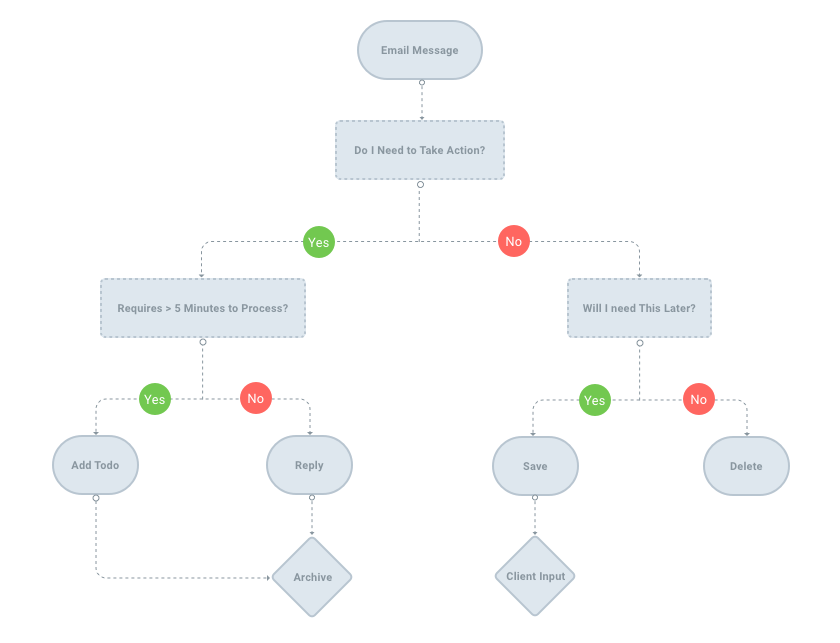
Pro Tip: Whenever you send an email and you’re expecting a response, create a todo in your project management tool for that email and don’t check it off until a response is received.
Collaboration Tactics
In my vast experience as a freelancer, I've come to find that the key to successful collaboration with clients is not about getting questions answered or formulating solutions together, it's about constantly adding context. During each interaction with a client, the main goal should be adding context to the problems that are trying to get solved.
The key to successful collaboration with clients is not about getting questions answered or formulating solutions together, it's about constantly adding context.
Before starting the collaboration process, the first question to ask client should ideally be; just how collaborative would you like to be? It's likely your client may not exactly know the answer to this question, but an initial assumption is a good start. From here we can get a better sense of how to gauge our clients involvement and re-ask this question as a follow up to reevaluate moving forward.
Collect Upfront
Now this is a good time to collect as much upfront information about the project as you can. This can include:
- Any source files for brand assets
- Any user feedback from before the project started
- Any online analytics data from an existing version of the project
Set Expectations and Boundaries
It should always be exceedingly clear on what the client should expect from you at every point of the project, whether it's a status update or a deliverable. Being prepared is only as effective as knowing what to prepare for, so make it a priority in your discussions with your client to set expectations accordingly.
Prioritize
Almost every project is likely to have multiple goals to addresses that will require your attention simultaneously. A hierarchical system of work tasks can be implemented to reflect these priorities.
Priorities tend to change and shift often so be sure to reassess this hierarchy after each major task is complete.
Putting It All Together
In summary, my pain free guide to kicking off your next (or first!) client project comes down to the following:
- Employ a frictionless organization practice for all project related assets
- Choose a project management tool that works for your specific needs
- Maintain a clear stream of communication with your client
- Ask the most effective questions possible for success
- Constantly and continually reassess expectations, priorities and project goals
Good luck on your next client project endeavor!

